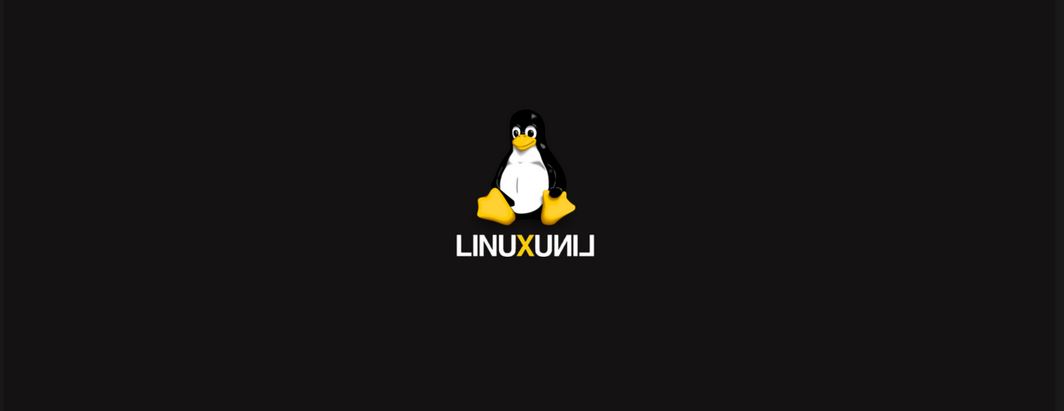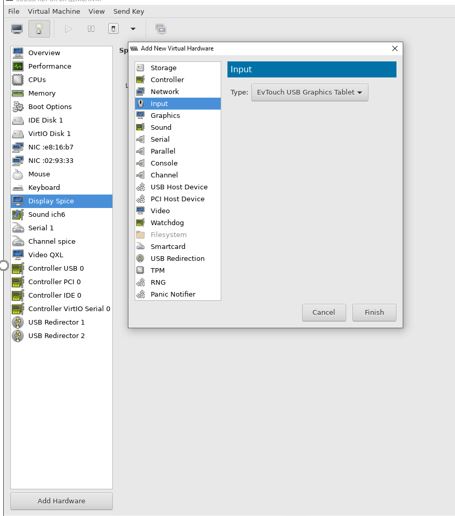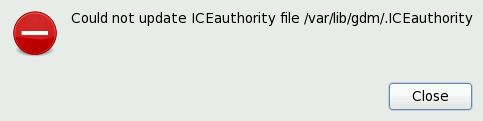Mouse cursor pointer on guest VM is not working properly
The Mouse Cursor on the guest VM on Redhat Linux KVM is not pointing or working properly.
To resolve this issue, we need to add additional hardware on your guest VM under virt-manager utility.
Lets see how to do it:
[1] From the physical KVM machine, launch the command “virt-manager”:
[stextbox id=”Default” mode=”css” bwidth=”7″ color=”FFFFFF” ccolor=”000000″ bcolor=”#144ec7″ bgcolor=”000000″ bgcolorto=”000000″ image=”null”]
[root@quickfixlinux ~]# virt-manager [/stextbox]
[2] Once the Virt-manager window open, select the respective Guest VM -> Right Click -> open -> details -> Click on “Add Hardware”
Need to add an Input tool name “EvTouch” to make the mouse pointer work properly.
[3] Upon adding the new Add hardware for mouse cursor, it should be appears as below:
—And by now the mouse cursor on your guest VM should be pointing properly.