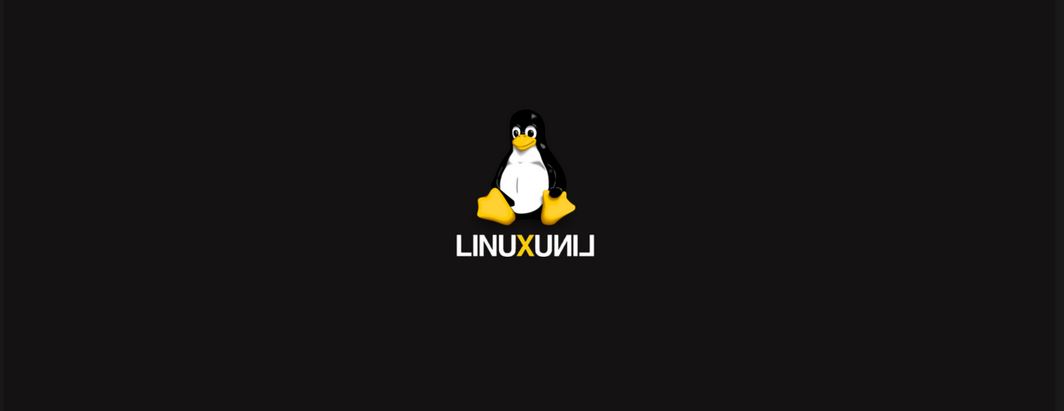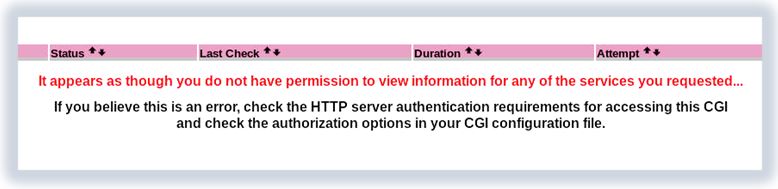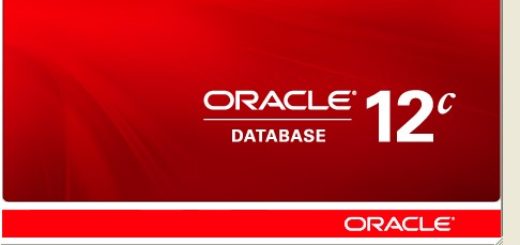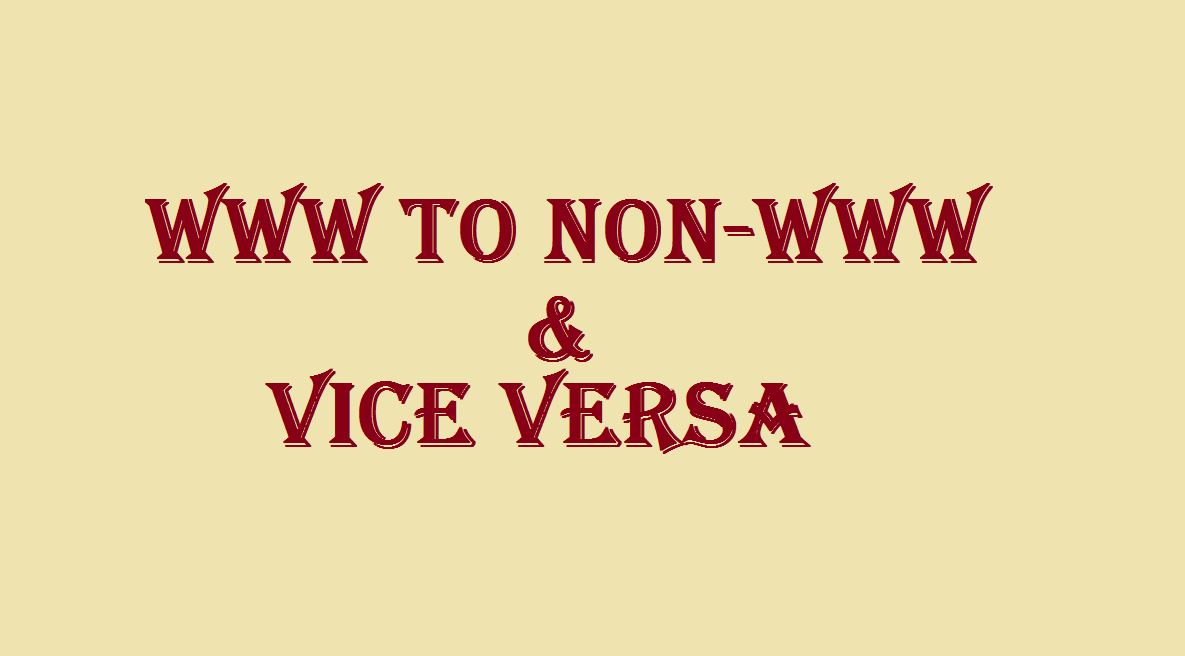How to create additional users in Nagios
How to Create Additional Users in Nagios:
Environment :
-
Red Hat Enterprise Linux
Steps to Create the Additional user accounts apart from default nagios account “nagiosadmin” .
- Login to the nagios server .
- # htpasswd /usr/local/nagios/etc/htpasswd.users <user_name>
whereas: mon_users -> is the user name I have used to create .
After Creating the nagios account “mon_users”, I try to login the nagios url with the newly created account and I got the below error messages:
Error Message:
Resolution:
To fix this Error message, add the newly created user in the cgi.cfg config file under your nagios configuration path like “/usr/local/nagios/etc/”.
Look for the “nagiosadmin” username in the file cgi.cfg and include the newly created user where ever it is necessary:
authorized_for_system_information=nagiosadmin,<newly created user> |
And finally restart the nagios service to get effect.