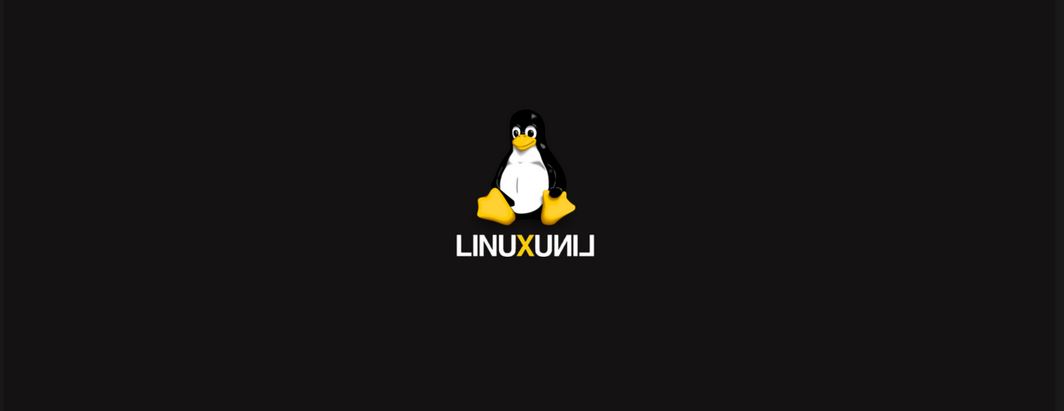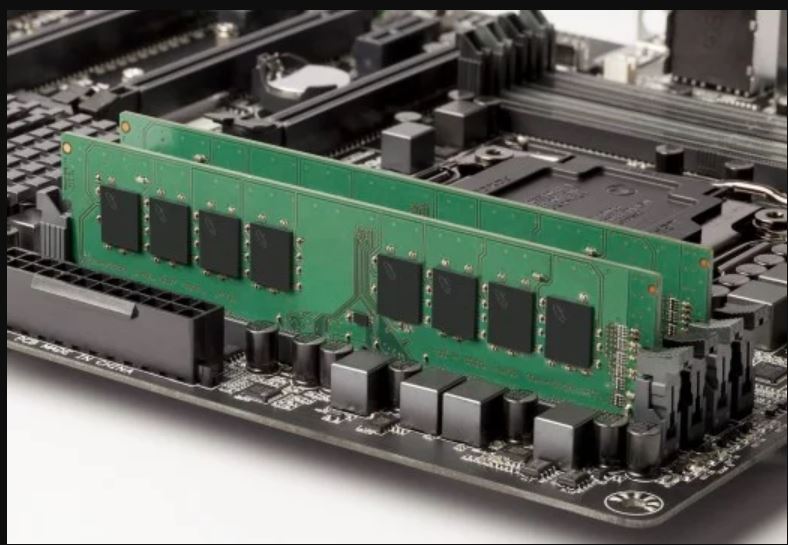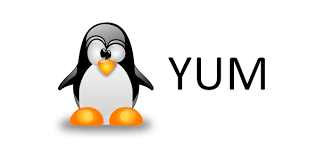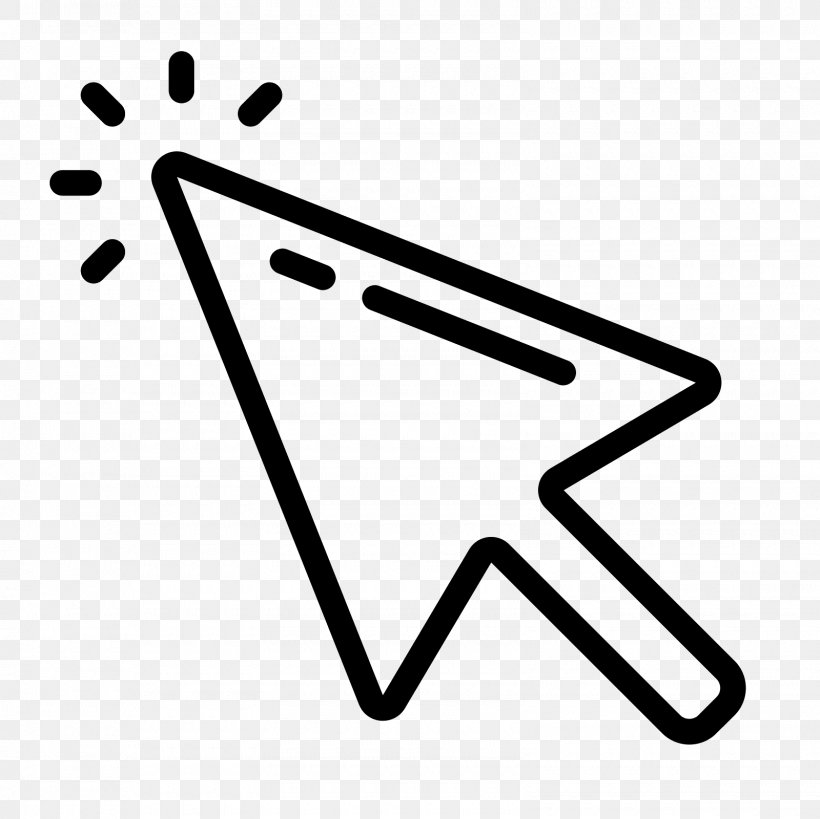How to start the autofs in Debug log mode
How to start the autofs in debug log mode:
Environment:
- Red Hat Enterprise Linux 6
- Red Hat Enterprise Linux 7
Resolution:
To Start the autofs with the –debug mode.
Just add the below line in the /etc/sysconfig/autofs :
-
Red Hat Enterprise Linux 6
| [root@localhost ~]# cat /etc/sysconfig/autofs # # Init syatem options # # If the kernel supports using the autofs miscellanous device # and you wish to use it you must set this configuration option # to “yes” otherwise it will not be used. # USE_MISC_DEVICE=”yes” # # Use OPTIONS to add automount(8) command line options that # will be used when the daemon is started. # OPTIONS=”–debug” |
And restart autofs with:
| # /etc/init.d/autofs restart |
-
Red Hat Enterprise Linux 7
| OPTIONS=”–debug” |
And restart the autofs service:
| # systemctl restart autofs.service |
The additional logging will now be reflected in /var/log/messages: