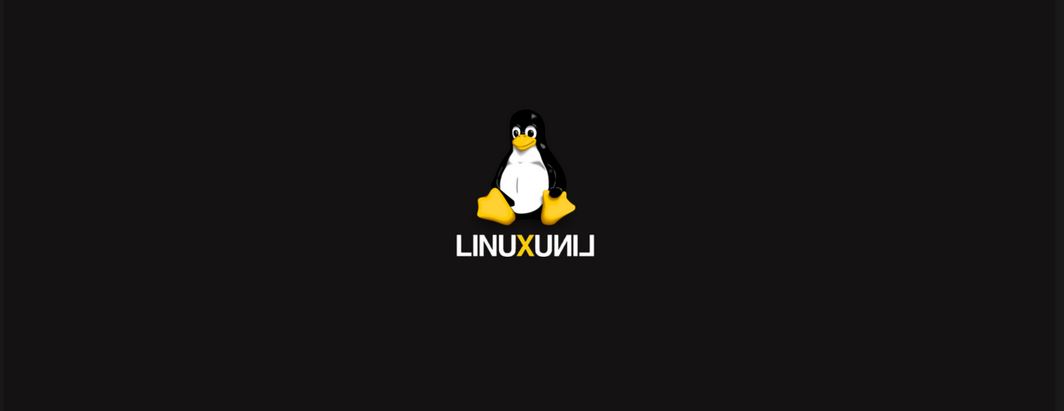How to Register and Subscribe a system in Redhat Linux
1) Register and automatically subscribe the system in one step:
[[stextbox id=”Default” mode=”css” bwidth=”7″ color=”000000″ bcolor=”FF0000″ bgcolor=”FFFFFF” bgcolorto=”BABFFF” image=”null”] # subscription-manager register – -username <username> – -password <password> – -auto-attach [/stextbox]
NOTE: user name and password are the same as your login credentials for Red Hat Customer Portal.