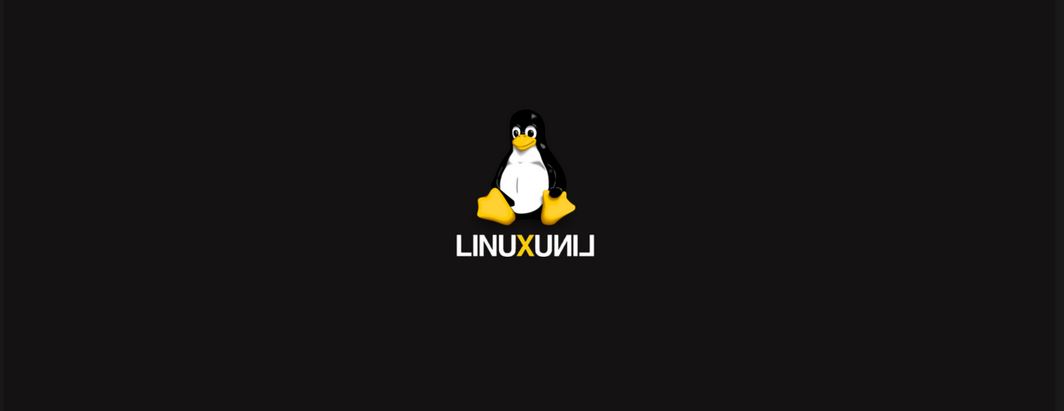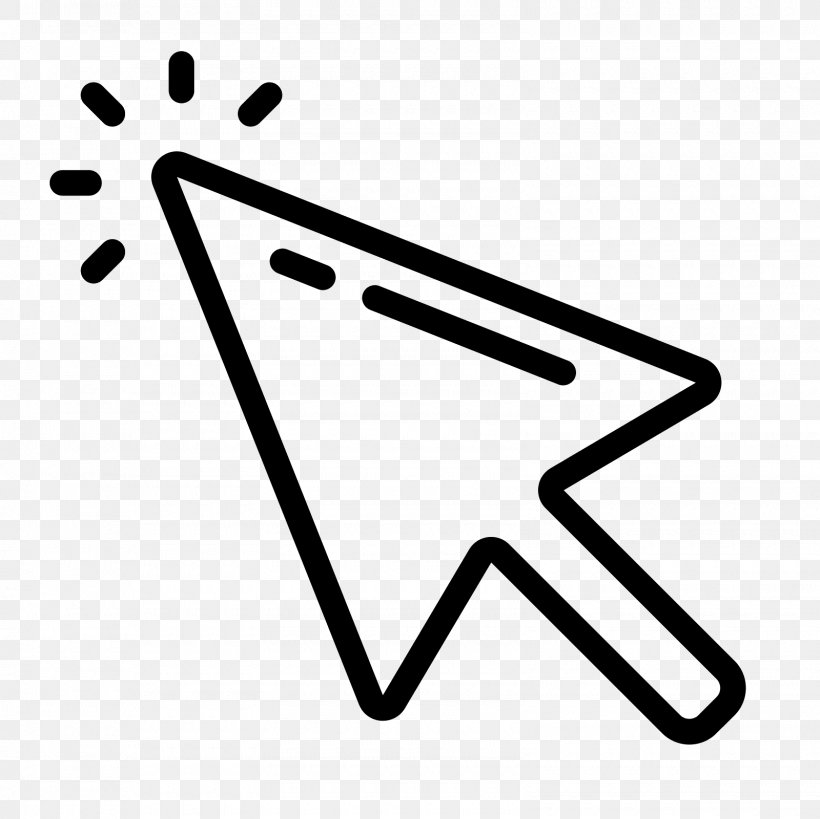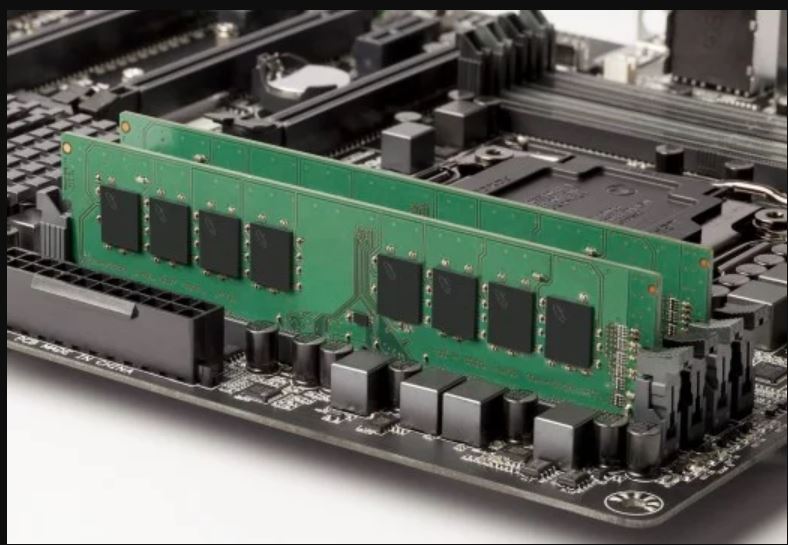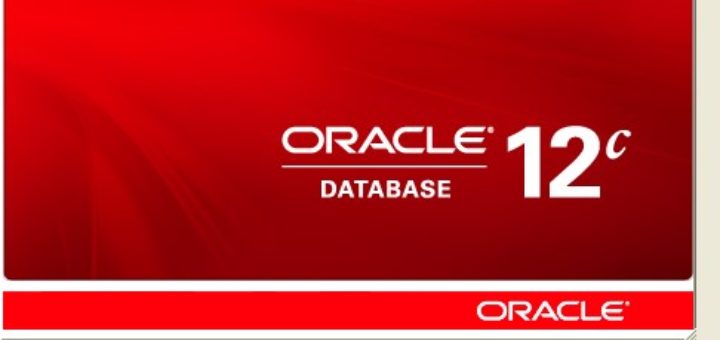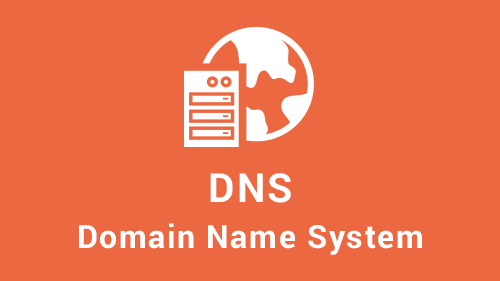Mouse cursor pointer on guest VM is not working properly
The Mouse Cursor on the guest VM on Redhat Linux KVM is not pointing or working properly. To resolve this issue, we need to add additional hardware on your guest VM under virt-manager utility....